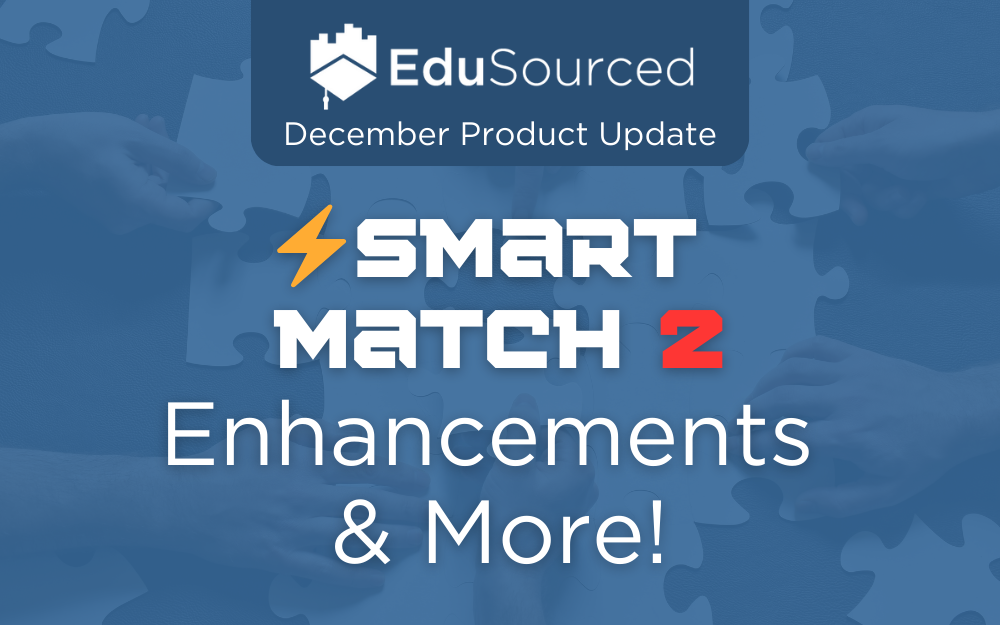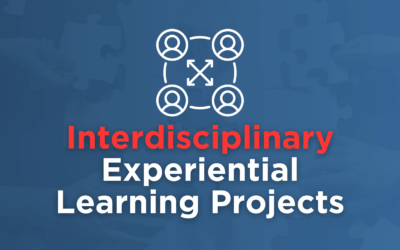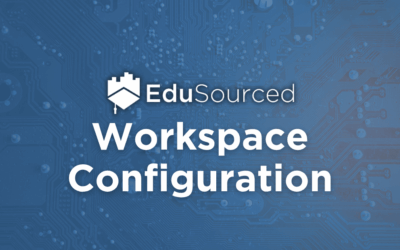Easy, Flexible and Optimized
Team Matching for Experiential Learning Projects
⚡ Smart Match 2 was released late fall 2024 and this update makes it even better. This release includes:
- Algorithm enhancements for further improved team matching.
- A reset button so you can freely try Smart Match then snap it back to undo it.
- You can now navigate away from Smart Match while matchmaking is in progress.
- New TeamBuilder shortcut button for Admin and Instructor+ Users on Home during times when student matchmaking is popular.
EduSourced Smart Match is found in TeamBuilder (Dashboard > TeamBuilder) and below is an example configuration, but you can set your own parameters! Admin Users can add data fields from Settings > Custom Field Editor > Project Bidding to collect info during bidding to be used in Smart Match.
Note: Smart Match simply stages your students onto teams. Admin and Instructor+ users can review, make any desired manual changes, and click Finalize Teams button to lock everything in.
Everything Else
- New hotkey: navigate next and back projects with left and right arrow on your keyboard.
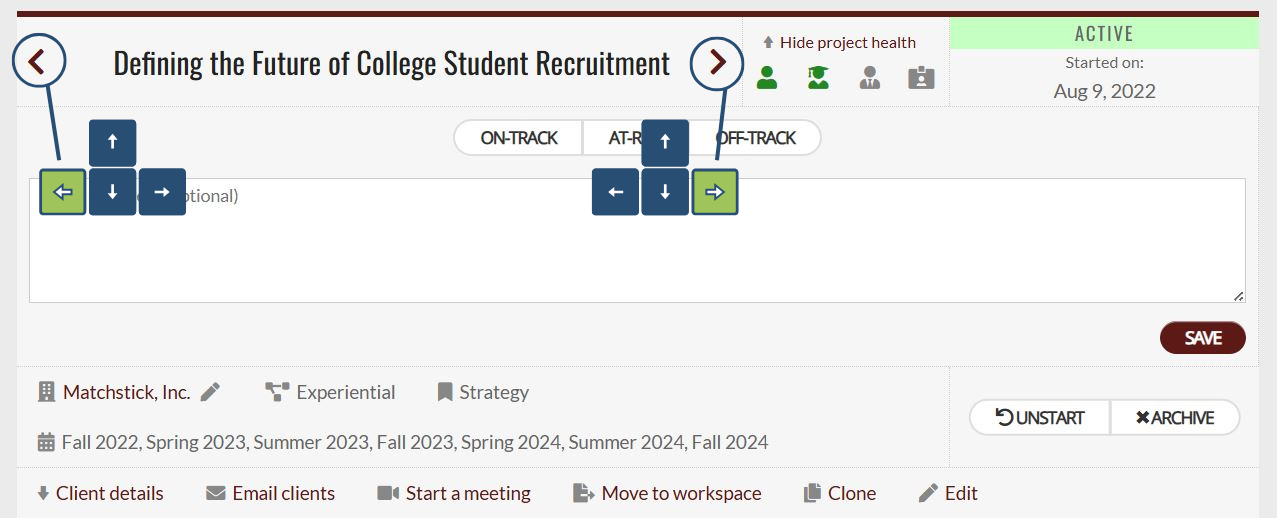
- Project status now displays for subprojects (for programs that use subprojects).
- Fixed issue where the project declined date was not appearing on the declined projects list.
- SSO ID added to survey completion report.
- New survey type: Instructor Project Evaluation.
- Survey scheduling: default due date is now 5 days after your send date (was previously 14 and almost everyone changed it to 3 or 5).
- Surveys’ released results view for students has some formatting improvements.
- New option for client users to toggle new discussion and new reply notifications.
- Fixed issue where clients received duplicate file attachment upload notification in some situations.
- The new passive project client type has been updated so those users no longer receive surveys or notifications.